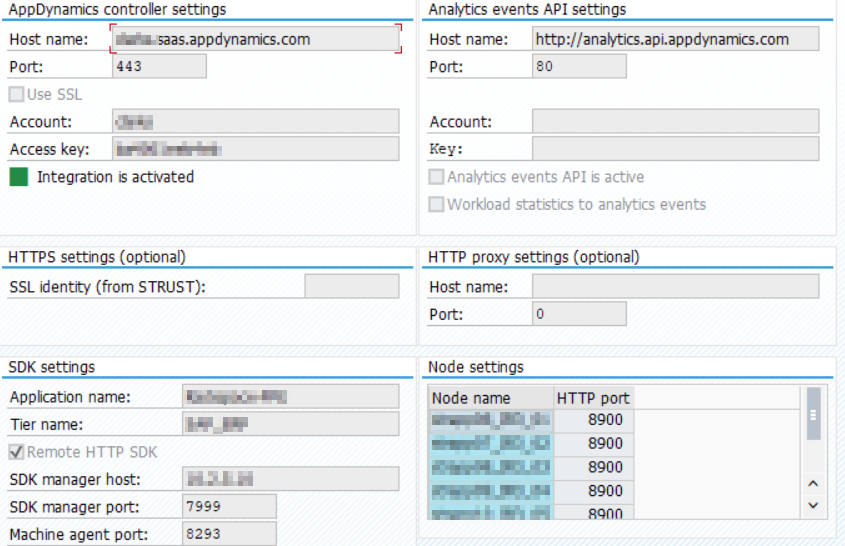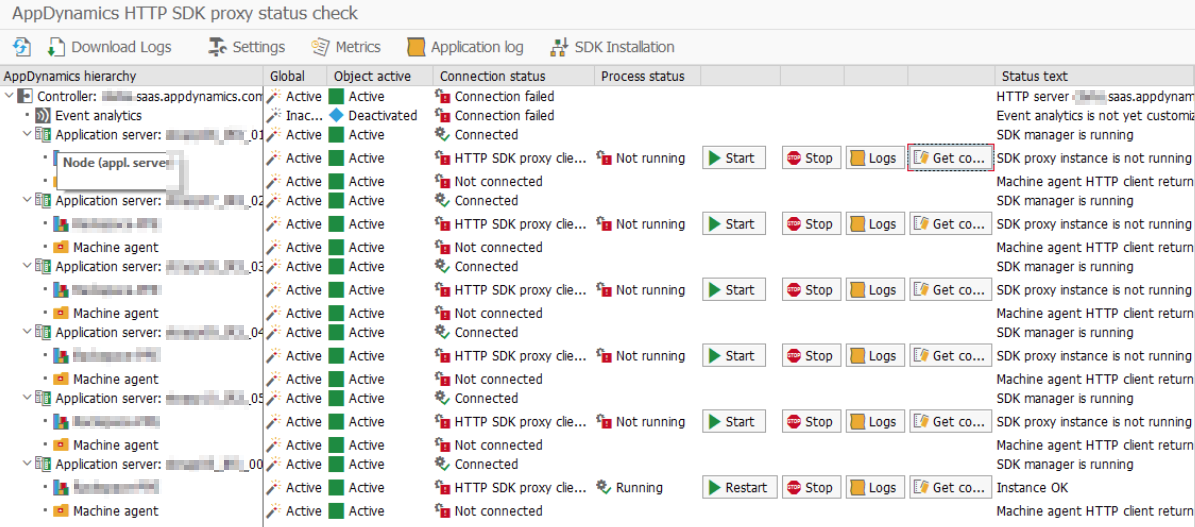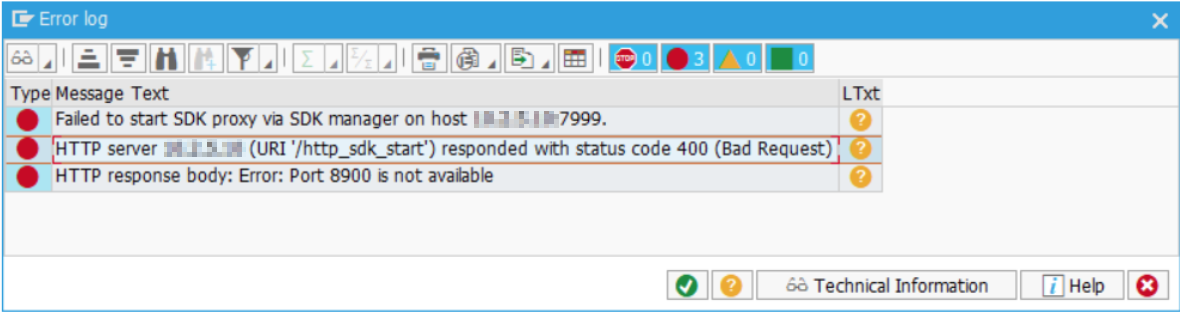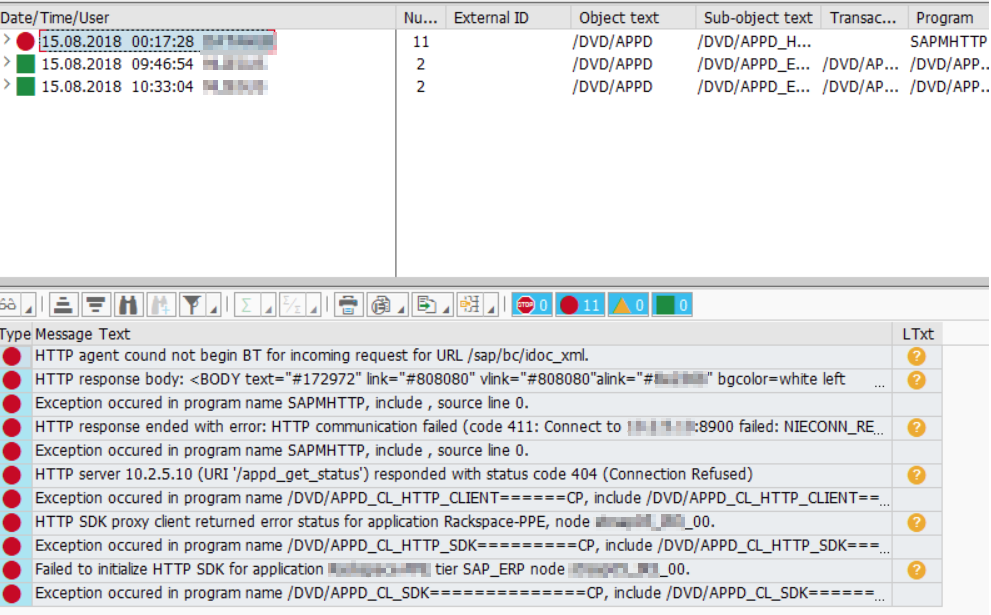SAP ABAP connection refused to controller
Symptoms
A customer had an ABAP agent installed on the SAP ERP box and SDK gateway installed on a Linux gateway server. To them, the configuration seemed to be correct, but when the system tried to connect to APPD controller "customername.saas.appdynamics.com", the connection was refused.
Reason and prerequisites
In order to analyze the problem, Datavard support needs to know the following details:
1. Information about the version
2. ZIP file with logs downloaded through /DVD/APPD_STATUS
3. Screenshot from /DVD/APPD_CUST screen
4. Screenshot from /DVD/APPD_STATUS screen
Information from the customer and screenshots:
A version of SAP ERP is NetWeaver 7.40 SP 16, running on AIX 7.1.
What we found out from these screenshots:
1. The controller port is set to '443' but the customer forgot to check 'Use SSL'.
2. The customer has checked 'Remote HTTP SDK' but in node settings, they set the same port for all nodes (application servers). With the Remote scenario, for every node, a different port has to be used.
3. The customer probably has a Machine agent with an HTTP listener either wrongly set or inactive. Regarding this, we advised them to contact AppDynamics support.
Solution
Steplist for the customer:
1. Stop all running HTTP SDKs.
2. In /DVD/APPD_CUST, either set the controller port to '80' and leave 'Use SSL' unchecked or set the port to '443' and check 'Use SSL'.
3. For each node, set a different port number.
4. After saving these settings, go to /DVD/APPD_STATUS and start HTTP SDK for each node, one by one.