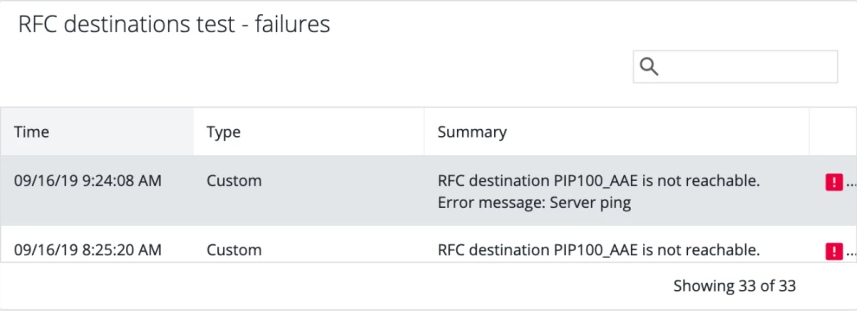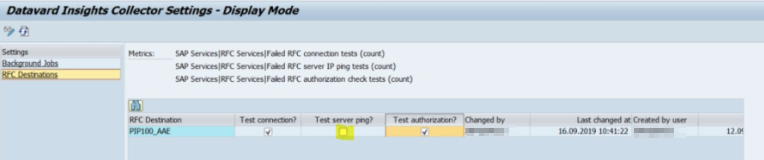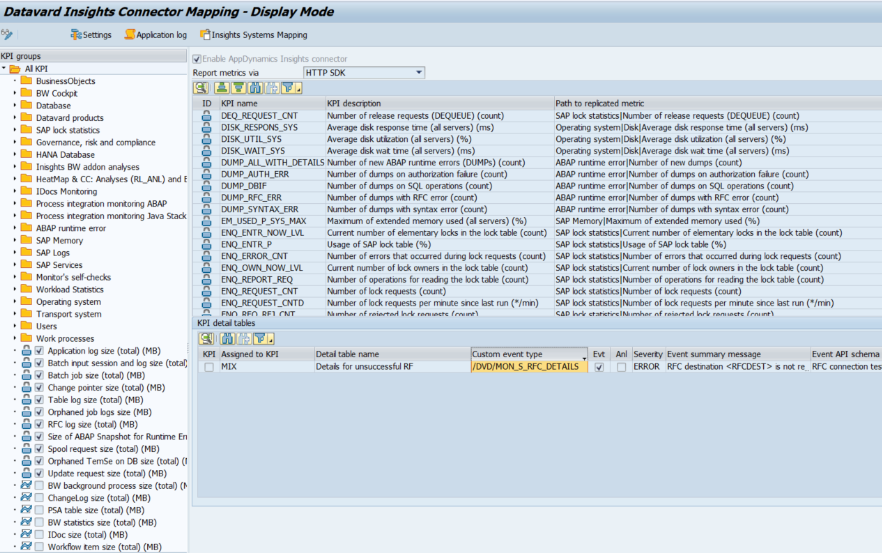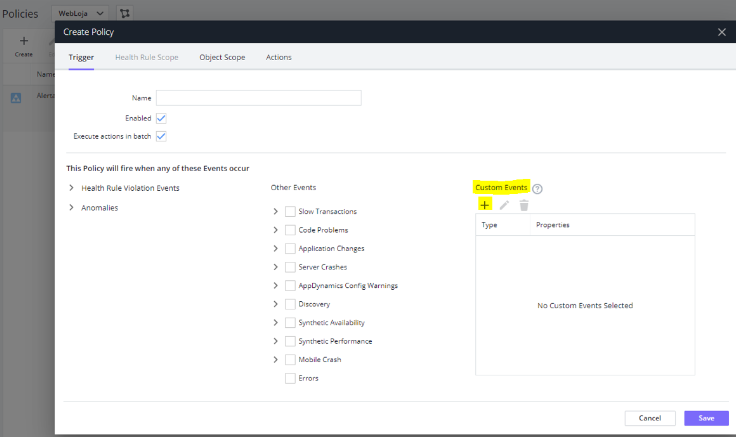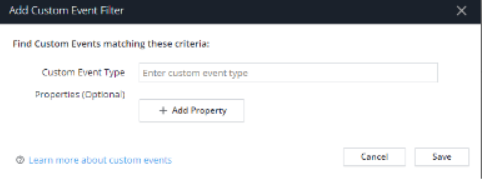RFC Destination monitoring does not appear
Symptoms
A customer needs to create a new custom event. A destination they want to monitor is PIP100_AAE.
ERROR:
RFC destination PIP100_AAE is not reachable. Error message: server ping
It should not be shown any more thanks to the unchecked column Test server ping:
The RFC connection has been checked also directly on the customer's system via t-code SM59 and /DVD/APPD_DI_CON – Collector settings – RFC destination and the connection test passed successfully.
Solution
Steplist how to create a Custom Event:
1. In the t-code /DVD/APPD_CC find Custom event type (in this case, it is /DVD/MON_S_RFC_DETAILS)
2. Go to the Controller - Create Policy and Create a new Custom Event
3. In Custom Event Type, add /DVD/MON_S_RFC_DETAILS and Save (the name of the custom event type is the same as a Detail table name)