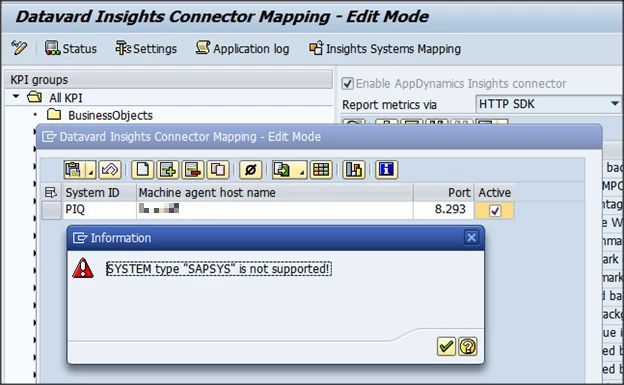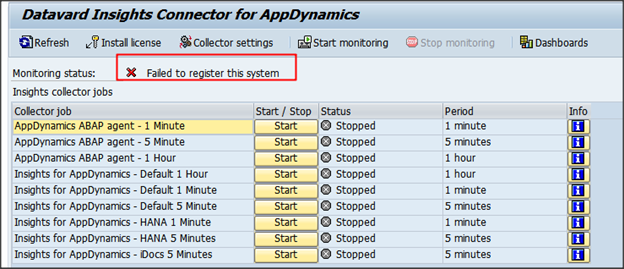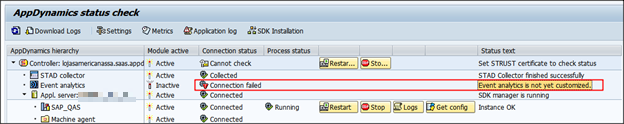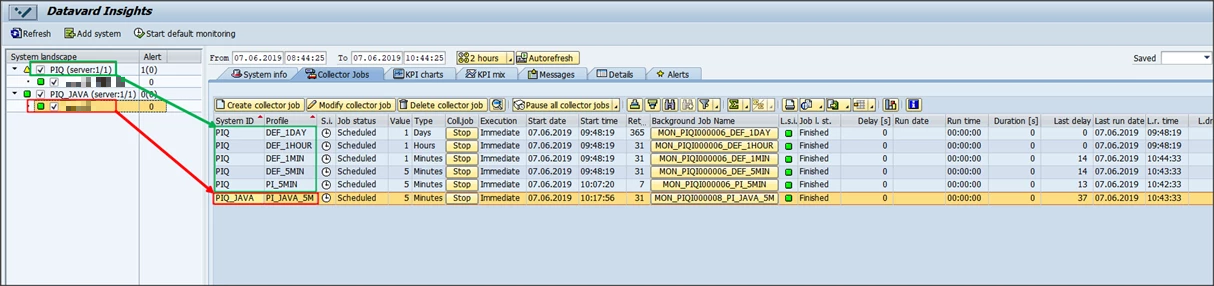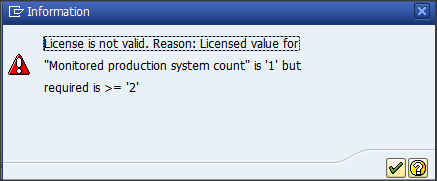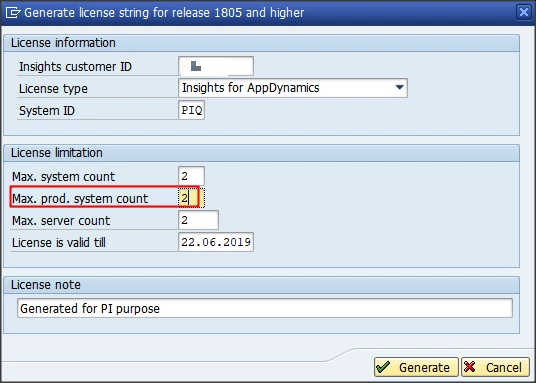Problem generating PI Dashboads and improper setup of SAP PI system in DI
Symptoms
#1 A customer tried to generate PI Dashboards through t-code /DVD/APPD_DASHBOARD but nothing happened after the action.
#2 During a configuration of DI, the following message appears and PI metrics cannot be set up:
"System type SAPSYS is not supported"
#3 After a setup of the SAP PI system in Datavard Insights (DI), the following messages appear in t-code /DVD/APPD_DI_CON:
"Failed to register this system"
and the next one in t-code /DVD/APPD_STATUS:
"Connection failed" & "Event analytics is not yet customized"
Reason and prerequisites
The issues are interconnected to the improper setup of Datavard Insights.
#1 A generation of Dashboard is dependent on Datavard Insights landscape configuration.
#2 The system for PI has to be set as a Java NetWeaver type and not as a standard ABAP type.
#3 In the customer's landscape, ABAP system was missing and Java system was configured with improper type and profile. If Datavard Insights is not correctly configured, the communication with Event analytics doesn't work.
Solution
Since Datavard Insights is a tool primarily used for SAP ABAP systems and also installed on SAP ABAP systems, then the primary condition is to add an ABAP type system into the landscape and then a Java type as well.
The following conditions have to be met:
- ABAP system added
- Java NetWeaver type system added and PI_java_5M profile assigned.
It’s mandatory to choose a correct system type – Java – that allows you to finish the remaining PI configuration.
It’s necessary to use a different name for the Java system (avoid using the same name as the ABAP system has). - Then you will be able to set up PI metric replication.
- Generate Dashboard for PI.
- Generate a license for DI.
NOTE: If profile PI_java_5M is assigned to the ABAP type system, the metrics will not be shown in PI Dashboard - it will be empty.
Generation of the Insights license for PI system
Since this PI solution is still under development, the web generator doesn’t allow to create a license key for more monitored systems yet.
This message may occur:
"License is not valid. Reason: Licensed value for "Monitored production system count" is... "
A customer or AppDynamics team has to contact Datavard customer support in order to generate a license key for more monitored production systems.
In that case, a full Insights license has to be generated for related Max. prod. system. count
Example: