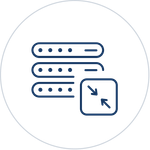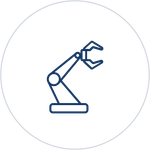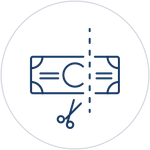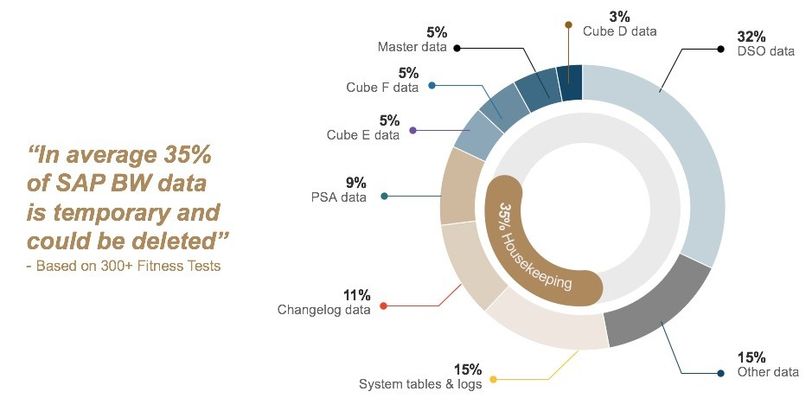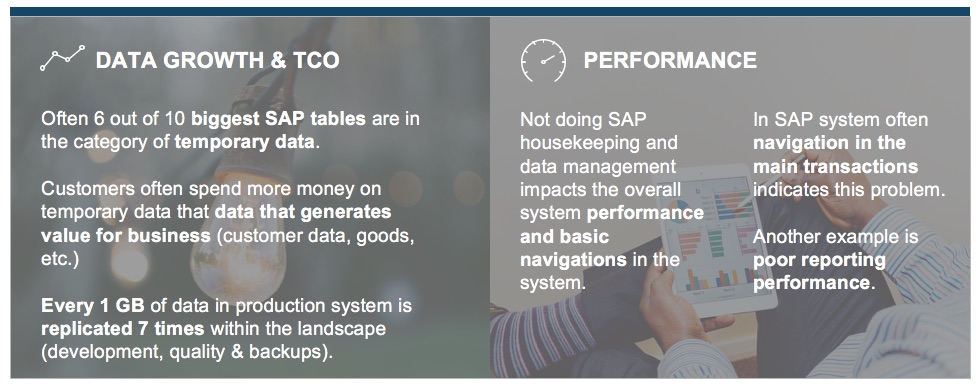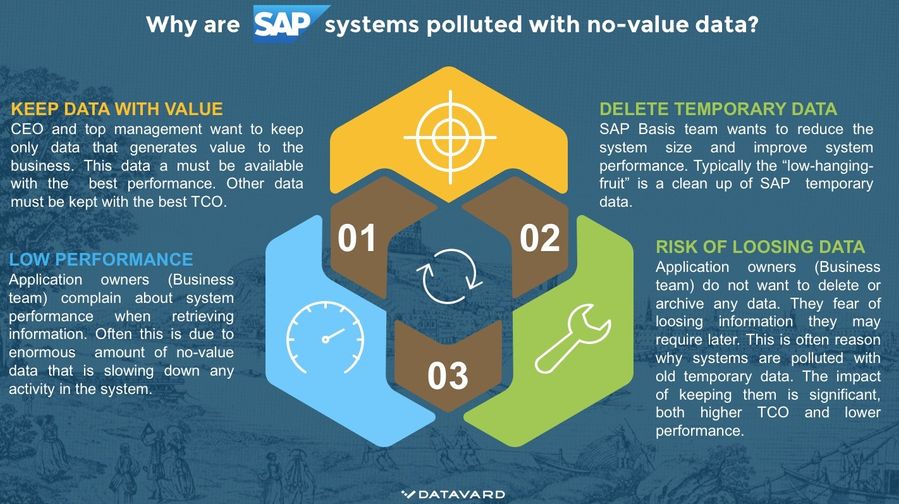SNP OUTBOARD™ Housekeeping
What is SAP Housekeeping?
SAP housekeeping is a set of regular activities that handle various aged temporary SAP data by purging, archiving, compressing, or buffering. The goal of housekeeping is to keep the operational costs low and ensure that the system performance is stable.
SAP temporary data and its impact
Data generated by SAP systems on a daily basis that loses the value quickly after its creation is called temporary data. Examples of temporary data are:
PSA & Changelogs
Application Log (BALDAT)
IDOCs (EDID4)
Spool (TST03)
- Office attachments (SOFFCONT1)
- Table logs (DBTABLOG)
- RFC logs
Process Chain Logs
- Batch Log
- Alert Management Data (SARLT*)
- and many more...
Keeping aged temporary data in SAP landscapes has a critical impact on operations. Data after its end of purpose is no-value data. Often SAP systems are polluted with no-value data and typically consumes as much as 35% of the overall system size (typical for SAP BW systems).
The impact of SAP temporary data on complex SAP landscapes
SNP OUTBOARD™ HOUSEKEEPING
OutBoard Housekeeping is a holistic solution that handles SAP temporary data efficiently in the complete SAP landscape from one central place and enables to manage all temporary data in all SAP NetWeaver based systems such as SAP® ERP, BW, and CRM.
The unique benefits of SNP OutBoard™ Housekeeping are:
Fast deployment
SNP OutBoard™ Housekeeping software is delivered as a set of ABAP transports that can be installed in the landscape within a day or weeks. Due to the fact that more than 60 housekeeping activities are pre-delivered the housekeeping can start right–away. Compared to other solutions for deletion of temporary data, where different tools and reports are spread over different places and technologies, OutBoard Housekeeping offers significantly better deployment time.
Delete more and Safely
RecycleBin is a unique feature of OutBoard Housekeeping. Similarly to Windows or Mac provides additional safety when purging data. It allows using more aggressive thresholds which result in more data to be deleted, improved performance impact, and safer deletion. Deleted data is compressed and stored in the recycle bin for a chosen period of time and only then deleted automatically. While the data is in the recycle bin, users can retrieve the data at any time and use them if needed.
Complete for all SAP Systems
A holistic solution for SAP Housekeeping activities. It encapsulates all into one framework for central housekeeping and documentation, pre-delivered deletion, archiving, and compression activities for complex SAP landscapes. Therefore it can be used for clean up of non-value data in SAP BW, ERP, ISU, CRM, and all other NetWeaver based SAP landscapes and supports clean up in complex in Development, Quality and Production environments.
Low Maintenance Effort
SNP OutBoard™ Housekeeping supports one time set up for an initial clean-up and ongoing deletion of non-value data. Dashboards in SAP GUI, SAP Fiori, and email alerting reduces the effort for ongoing operations of SAP Housekeeping to a minimum.
Up to date
SNP is regularly updating the best practice of SAP housekeeping by updating and extending the scope of OUTBOARD™ HOUSEKEEPING. Therefore the customer is no longer responsible to spent effort on investigating the newest SAP notes and recommendations in this area.
Proven Software and
Implementation Methodology
SNP OutBoard™ Housekeeping is a proven solution. Being recognized by Gartner makes SNP the perfect combination of both - the solution and the consulting provider for SAP Housekeeping.
Architecture
The architecture of OutBoard Housekeeping supports one-time setup and central scheduling of data retention in the complete SAP landscape. This is thanks to architecture that allows mass processing in the setup, execution, and monitoring of all housekeeping activities across your SAP® landscape (ERP, BW, CRM, etc.) from one central cockpit. Often the central cockpit is the Solution Manager but does not necessarily need to be.
Architecture: Central system for set up, monitoring, and scheduling. Satellite system to perform handling of temporary SAP data.
Typical reasons why customers are not doing housekeeping
Everyone knows housekeeping should be done, but according to our research in over 150 SAP BW systems, only a low percentage of customers are housekeeping their SAP systems to their fullest extent. These are the typical reasons for that:
1. UNCLEAR RESPONSIBILITIES "Know one knows who is responsible"
Take statistics tables as an example, in which SAP BW creates vast amounts of data, the responsibility for many of these tables is spread between the Basis and Applications and Operations team. Ultimately whose responsibility for these tables can be unclear as there is potential for all these teams to be assigned for the cleanup of the tables. The simple approach would be to create housekeeping rules jointly; therefore input is needed from all involved parties. Assign the responsibility for the running of the tasks to one team as part of their regular activities. This will ensure clarity as to which team is accountable and should make time, regardless of other projects/tasks that are deemed a higher priority. This brings us to the next point.
2. LOW VISIBILITY IN THE ORGANISATION "Customers don't know how much potential they have"
Over other projects housekeeping will always have a “low priority” as the end-user of the system who are mostly running queries, often the view is taken that housekeeping does not directly impact or generate value for the end-user. However, the best way to gain visibility and lead to a housekeeping project is to gather the data and provide projections as to consequences, both performance-wise but mostly cost-wise for not having a housekept system. In our analysis, we often see a housekeeping potential of 30 % of the system size! That is quite some cost.
3. NO RESOURCES "I have no time for this"
Cleaning up is usually very resource-intensive, so even with a cost-saving, the business case for cleaning up the system can be not good enough, especially when good housekeeping practices should be done on a regular basis. This can often be a catch 22 situation because at the same time if no clean-up is performed, this will lead to an unnecessary increase in system size and can impact the performance of the system.
4. TOOLS SPREAD OUT IN THE SYSTEM "It is complicated, due to a lot of tools are in place"
Now we’re going to explore some of the more technical reasons that stand in the way of housekeeping an SAP (BW) system. Earlier in the post, we mention that housekeeping can be resource-intensive. One of the main reasons for this is the housekeeping tools provided as standard are spread out within the system. To show an example of what I am referring to, click on the this link. This is a list provided by SAP for a before HANA migration system cleanup for an SAP BW system. As you can see, all the tasks use their own program that needs to be started individually and would need to run in every system. In addition, if you are not familiar with the program, and unsure as to what data will be affected or what the expected runtime is, in this situation, I am sure you will be very hesitant to run it. For such cases, a central repository of documentation would help give good indication, or expectation as to what the tasks do, and recommendations for running the task.
5. NOT ENOUGH FUNCTIONALITY "I would delete it but I cannot"
Our analysis often shows large PSA and ChangeLog tables. Our general recommendation is of course: DELETE IT! (at least all data older than 14 days) But, deleting all data in PSA and ChangeLogs is not always possible because the source system may be too unreliable, or the data model requires you to keep the data. For most systems there is no near-line storage for archiving in place, which allows for moving the data to a write-optimized DSO and “nearline storage” old data, so limiting the available options for the data to (1) keep it or (2) delete it. This dilemma applies to many areas, where the only options available are to keep it and delete it. Not all data can be deleted, but you cannot just keep all data. If the data is kept, a solution to accommodate this would be to compress the data and minimize the storage space required, but is it feasible to just keep all data, especially the temporary type, that offers little or no value.
6. TOO HIGH RISK "Business does not want to delete any data"
A combination of factors, whether it is budgetary or functionality may lead to a lack of storage space, a point where the only option is to delete. If forced down this path with limited understanding will become a high-risk scenario because how can you ever be sure, you are not deleting too much? The best way to mitigate this is to become proactive to build up your understanding of how to housekeep your systems rather than take the reactive approach to housekeep. A line needs to be drawn and a strategy made as to what to keep and what/ when to delete.
7. NO TRANSPARENCY IN THE SYSTEM "I have no clue if housekeeping is done and to which extend - there is no documentation available"
The final point, as you’ve seen, the standard tools for housekeeping, factor in that housekeeping should be performed system by system and on a regular basis. Unfortunately, there is no central space where housekeeping can be trackedand progress monitored provides no transparency. Central management for housekeeping is the key for increased transparency, reducing effort drivers, running all tasks, and reducing the risk of deleting data that should not have been.
Many SAP tables contain temporary data, data that lose value quickly after its creation.
Often these tables grow rapidly because data after the end of purpose is not handled properly and regularly.
Sometimes because people are reluctant to delete any data.
Related Datavard Blogs
7 HURDLES FOR HOUSEKEEPING SAP SYSTEMS
In this post we will go through 7 common reasons why SAP housekeeping is not carried out and for each I will show you some possible solutions. Most examples used will be of SAP BW systems, as SAP BW tends to gather much more housekeepable data then other SAP instances.
Everyone knows they should, but according to our research in over 150 SAP BW systems, only a low percentage are housekeeping their SAP systems to its fullest extent.
SAP HOUSEKEEPING BEST PRACTICE
Let’s talk about the activities that are necessary to be performed in order to clean up a SAP system from temporary data. This means regularly created data in a SAP system that looses its value quickly. We experienced that this data can pollute as much as 25% of your system size. It varies from application logs, RFC logs to not used change documents, PSA and ChangeLog’s in BW etc.
EVEN 35% OF YOUR SAP BW IS JUST CLUTTER – TIME FOR PROPER HOUSEKEEPING!
WHAT IS TEMPORARY DATA? HOW DO YOU UNLEASH THE HOUSEKEEPING POTENTIAL? IS IT POSSIBLE TO AUTOMATE HOUSEKEEPING TASKS?
BW FIT TIP: ARCHIVING OF REQUEST ADMINISTRATION DATA
Request administration tables are used to store the information about requests with in BW Load, deletion activation whatever data requests because all of data operations are done on request basis.
BW FIT TIP: PERFORMANCE TUNING WITH BI BACKGROUND PROCESSES
You might be surprised how much performance optimization potential is hidden in the housekeeping activities in SAP BW hide a lot of potential for performance optimization. You can start BW performance tuning inhouse before investing into new technologies.
BW FIT TIP: ARCHIVING OF REQUEST ADMINISTRATION DATA
Request administration tables are used to store the information about requests with in BW Load, deletion activation whatever data requests because all of data operations are done on request basis.
SHRINK YOUR DATABASE IN 5 EASY STEPS
Data growth remains one of the top challenges of SAP systems administrators. Our experience in working with various SAP environments shows that even up to 40% of your system can be freed up by archiving or deleting temporary data. For the best results, follow our 5 Principles of Lean Data Management:
TWO WAYS TO REDUCE THE SIZE OF THE SOFFCONT1 TABLE IN SAP
SOFFCONT1 table grows quickly in SAP landscapes and often gets into the top 10 largest tables in the system (TIP: check the list of largest tables in DB02 transaction). This table belongs to SOC3 and contains SAP Business Workplace/SAPoffice Documents attachments. The size of SOFFCONT1 depends significantly on how these types of documents / attachments are used in the system and how they are stored.