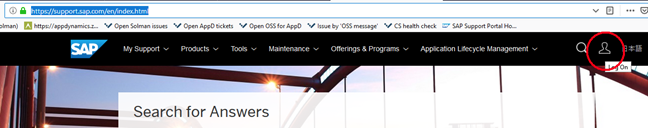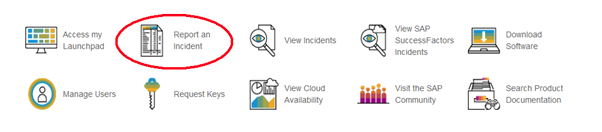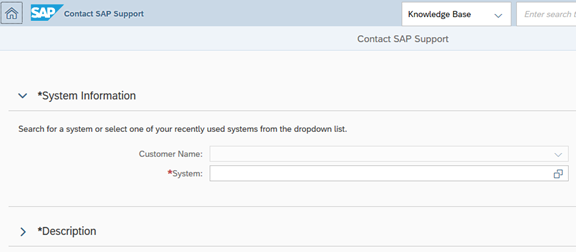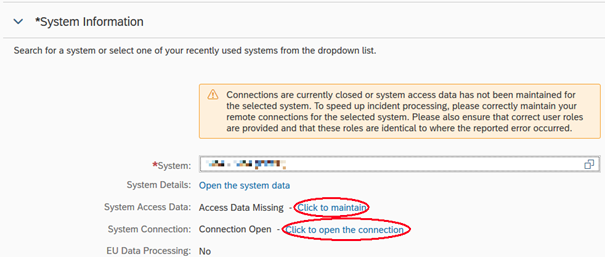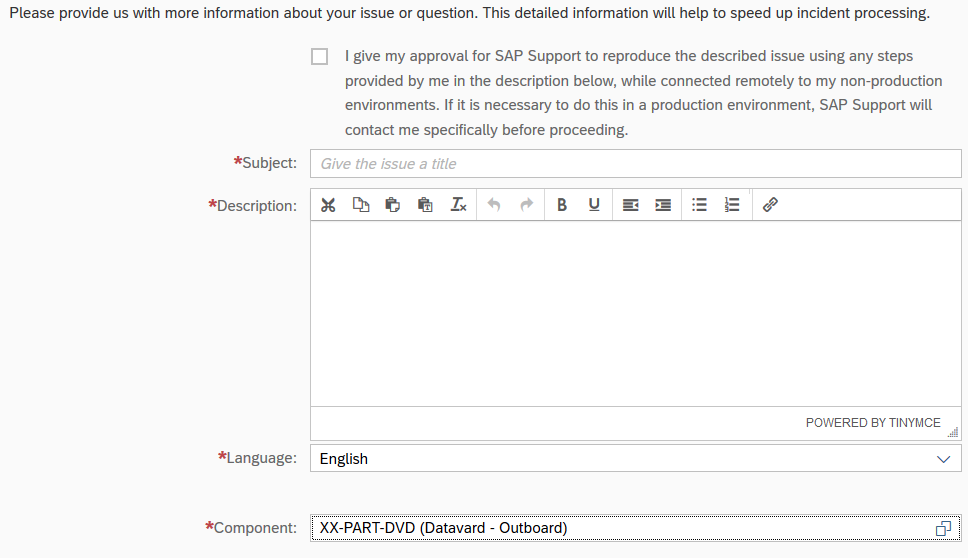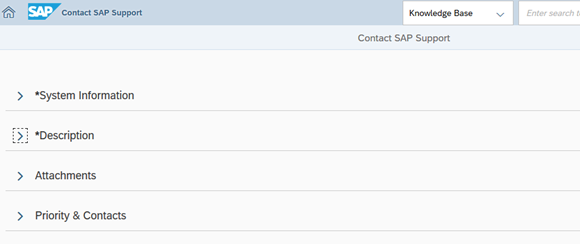SNP Customer Support benefits from the partnership with SAP that allows us to share the SAP Service backbone. The customer’s request for SNP or SAP support is being processed the same way, via OSS incidents.
The steps on how to create an OSS incident are following:
Go to: https://support.sap.com/en/index.html and log in with your S user.
Click ‘Report an Incident’.
Fill in the fields properly – Customer’s name is preselected, select an affected system.
Verify that the access data is available, and the system’s connection is open.
If not, process it correctly.Provide the meaningful subject and its description.
Important! Set correct component XX-PART-DVD.Add attachments (if any), set the priority (follow the SAP note 67739), and contacts below.
When everything is filled completely, click on the SUBMIT button (bottom right corner of the screen).
These steps are summarized in general also in the SAP note 1296527.