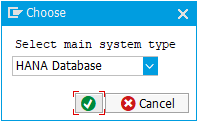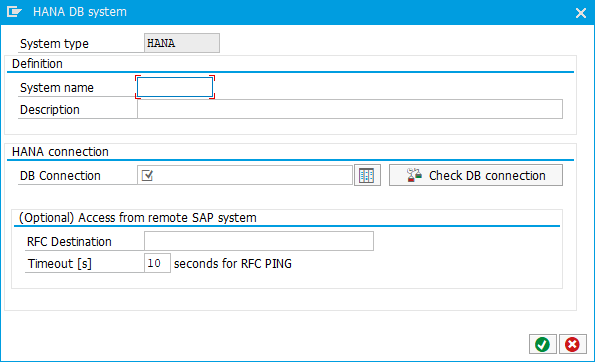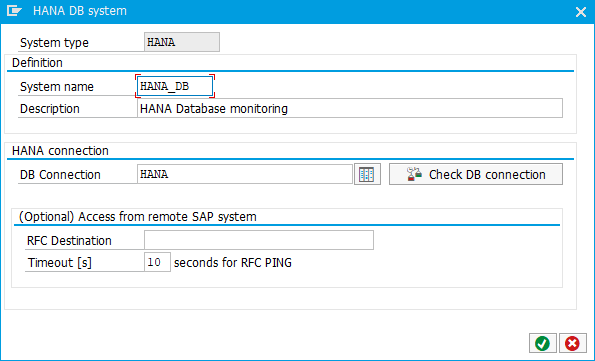This page describes how to add monitoring for a standalone SAP HANA database from a central monitoring installation. More details about the central monitoring system can be found in the chapter Install on central SAP system.
| Info |
|---|
If HANA database is used as standard database for a central or remote SAP system, you might start the additional collector jobs with monitoring profiles HDB_5MIN and HDB_1DAY for HANA Database monitoring without adding a new extra system. More details about scheduling new collector jobs for mentioned monitoring profiles can be found in the chapter Create and schedule a Collector job. |
Prerequisites for an external HANA Database monitoring
A valid connection user created within the monitored HANA database. For security and password management reasons, we recommend creating a new a specific monitoring user for this purpose (e.g. CBMON-<SID of the central monitoring system>).
A valid database connection defined in DBCON on the central monitoring system, as described on the page Create a Secondary HANA Connection.
A connection test for database connection can be done by executing report “ADBC_TEST_CONNECTION” or directly in transaction “DBACOCKPIT”.
If HANA Database monitored through a remote SAP system via RFC destination, a valid database connection needs to be defined in DBCON on the monitored remote SAP system.
...
Monitoring of standard HANA database through default DB connection on the central monitoring system
HANA Database is the standard database of the central SAP system. No additional DB connection (DBCON) is needed, but the ‘DEFAULT’ DB connection can be used. You might use this scenario only when you don’t want to monitor the standard HANA database through the already monitored SAP system by starting the additional collector jobs as mentioned at the beginning.
Monitoring of HANA database through a secondary DB connection on the central monitoring system
HANA Database is not the standard database of the central SAP system. In this scenario, the secondary DB connection for the HANA database needs to be created on the central SAP system as described on the page Create a Secondary HANA Connection.
Monitoring of HANA database on the remote SAP system connected via RFC destination
HANA Database is installed on the remote SAP system. When adding a new system for HANA Database in this scenario, you need to define:
working RFC Destination to be able to communicate with a remote SAP system.
valid DB Connection name (DBCON) available on the remote SAP system to be able to communicate with HANA Database.
If HANA Database is the standard database of the remote SAP system, the default DB connection can be used as mentioned in scenario 1.
If HANA Database is not the standard database of the remote SAP system, the secondary DB connection has to be used as mentioned in scenario 2.
...
Select the main system type HANA Database.
Following screen appears for HANA system information.
Enter System name (e.g. HANA_DB) and Description.
Enter a valid DB Connection name based on selected (DI-2205) HANA Database.
Press Check DB connection to make sure that DB connection works correctly.
If any error occurred, press the button Open DBCO transaction next to the DB Connection fieldand maintain this connection according to the steps described on the page Create a Secondary HANA Connection.
You can test this DB connection with a report ADBC_TEST_CONNECTION or directly in transaction DBACOCKPIT on the central SAP system.
(Optional) If HANA Database is monitored from a central SAP system, keep the Destination field empty.
...
9. After confirming the Database server(s), a new system for the standalone HANA database was added. You might start the monitoring of the standalone HANA database by clicking the button Start default monitoring buttonin the menu bar. It starts the Collector jobs for HANA database monitoring.
...